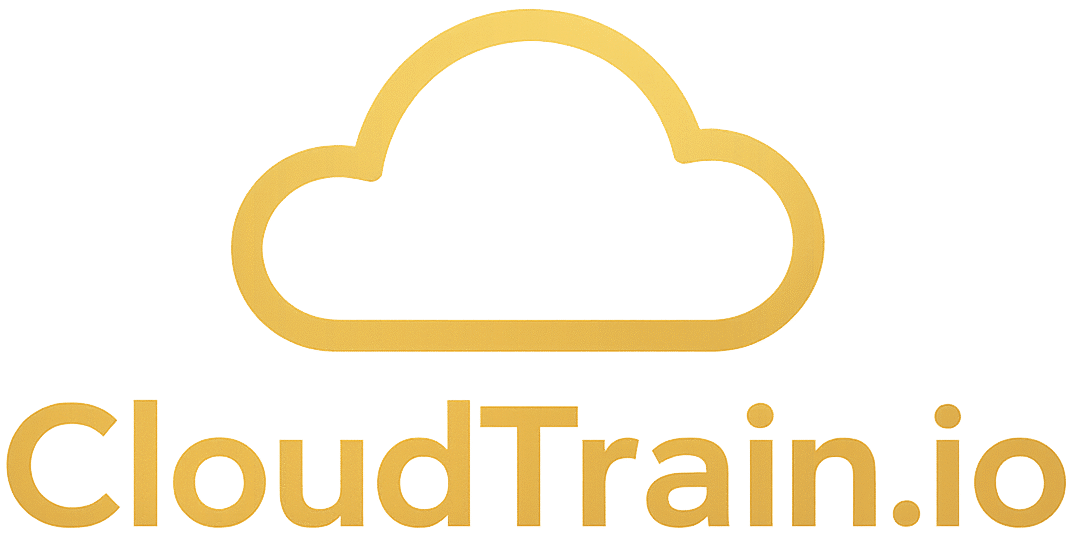Set up an HA Kubernetes Cluster Using Keepalived and HAproxy
A highly available Kubernetes cluster ensures your applications run without outages which is required for production. In this connection, there are plenty of ways for you to choose from to achieve high availability.
This tutorial demonstrates how to configure Keepalived and HAproxy for load balancing and achieve high availability. The steps are listed as below:
- Prepare hosts.
- Configure Keepalived and HAproxy.
- Use KubeKey to set up a Kubernetes cluster and install KubeSphere.
Cluster Architecture
The example cluster has three master nodes, three worker nodes, two nodes for load balancing and one virtual IP address. The virtual IP address in this example may also be called “a floating IP address”. That means in the event of node failures, the IP address can be passed between nodes allowing for failover, thus achieving high availability.
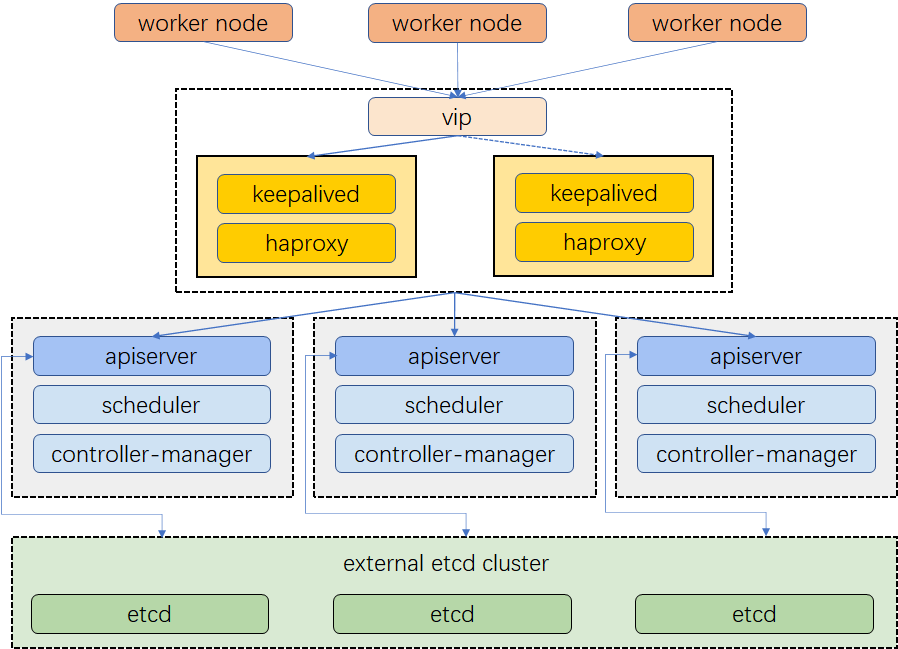
Notice that in this example, Keepalived and HAproxy are not installed on any of the master nodes. Admittedly, you can do that and high availability can also be achieved. That said, configuring two specific nodes for load balancing (You can add more nodes of this kind as needed) is more secure. Only Keepalived and HAproxy will be installed on these two nodes, avoiding any potential conflicts with any Kubernetes components and services.

For more information about requirements for nodes, network, and dependencies, see Multi-node Installation.
Configure Load Balancing
Keepalived provides a VRPP implementation and allows you to configure Linux machines for load balancing, preventing single points of failure. HAProxy, providing reliable, high performance load balancing, works perfectly with Keepalived.
As Keepalived and HAproxy are installed on lb1 and lb2, if either one goes down, the virtual IP address (i.e. the floating IP address) will be automatically associated with another node so that the cluster is still functioning well, thus achieving high availability. If you want, you can add more nodes all with Keepalived and HAproxy installed for that purpose.
Run the following command to install Keepalived and HAproxy first.