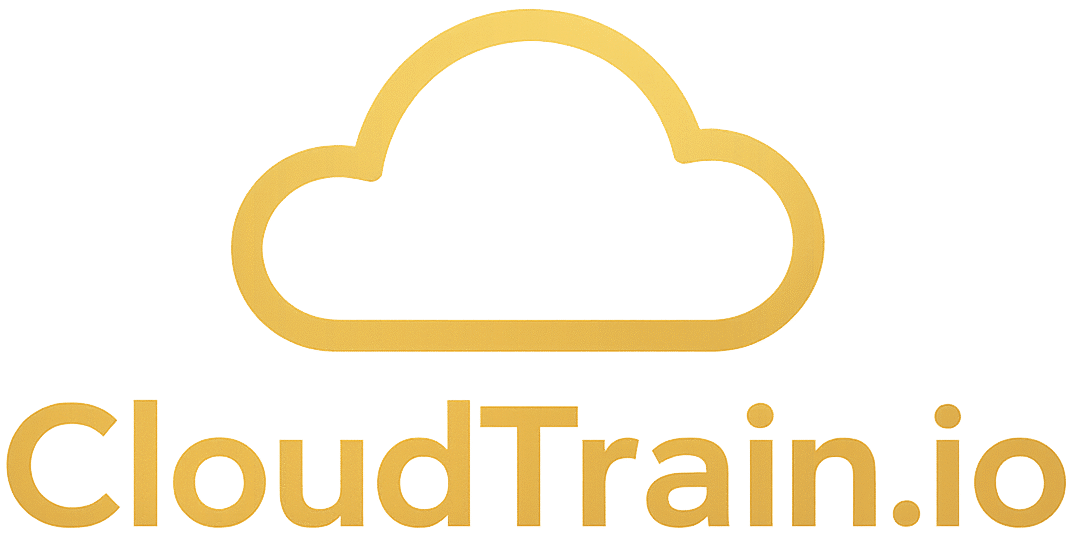Linux: Unleashing the Power of Open Source
Linux is a family of free and open-source operating systems based on the Linux kernel. Developed by Linus Torvalds in 1991, Linux has become a cornerstone of modern computing. Let’s explore its key features and significance:
- What Is Linux?:
- Linux provides an alternative to proprietary operating systems.
- It is built collaboratively by a global community of developers.
- The Linux kernel serves as the core component, while various distributions (distros) package it with additional tools and software.
- Why Choose Linux?:
- Open Source: Anyone can run, study, modify, and redistribute Linux code under the GNU General Public License (GPL).
- Stability: Linux systems are known for their robustness and uptime.
- Customizability: Tailor your Linux environment to your needs.
- Security: Regular security updates and strong access controls.
- Versatility: From servers to smartphones, Linux powers a wide range of devices.
- Linux Distributions:
- Examples include Debian, Ubuntu, Fedora, CentOS, Gentoo, and Arch Linux.
- Each distro has its own package manager, default software, and community.
- Command Line Interface (CLI):
- The terminal (shell) is where Linux truly shines.
- Execute administrative tasks, manage files, and install packages via the CLI.
- Familiarize yourself with commands like ls, cd, mkdir, and apt-get.
- Filesystem Structure:
- Unlike Windows or macOS, Linux organizes files in a hierarchical structure.
- Key directories include /bin, /etc, /home, /var, and /usr.
- Package Management:
- Use package managers (e.g., apt, yum, pacman) to install, update, and remove software.
- Explore vast repositories of applications.
- User Management:
- Create users, assign permissions, and manage groups.
- Understand the sudo command for elevated privileges.
- Networking and Services:
- Configure network interfaces, firewalls, and DNS settings.
- Set up web servers (e.g., Apache, Nginx) and databases (e.g., MySQL, PostgreSQL).
- Graphical Interfaces:
- While Linux primarily relies on the CLI, desktop environments like GNOME, KDE, and XFCE provide graphical interfaces.
- Explore file managers, system settings, and application launchers.
- Community and Learning Resources:
- Join Linux forums, read documentation, and participate in online communities.
- Learn from tutorials, blogs, and hands-on projects.
Remember, Linux is more than an operating system; it’s a philosophy of collaboration, transparency, and empowerment. 🐧