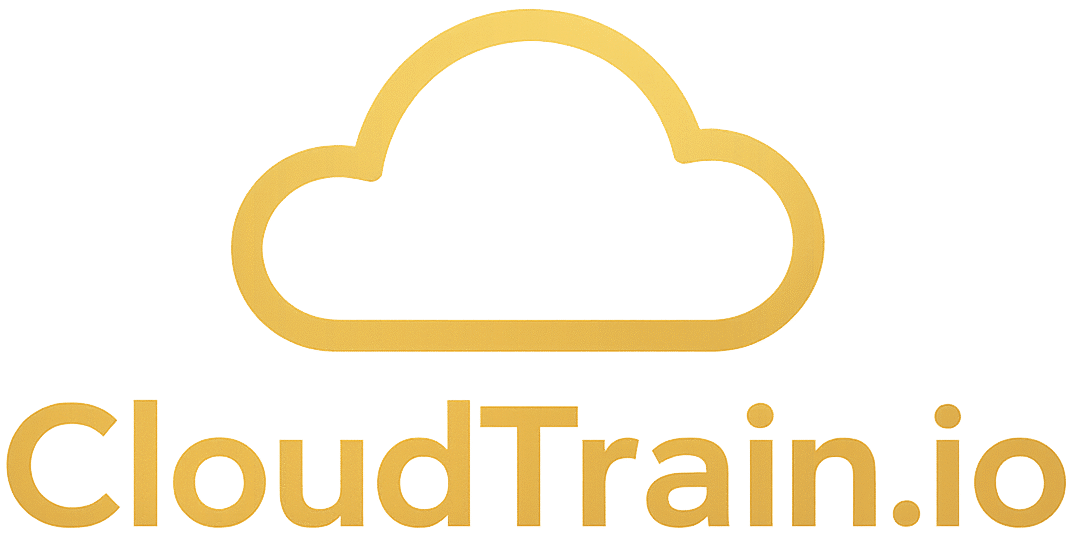Introduction to Jenkins: A Powerful Solution for Software Development Automation
Introduction
In the world of software development, optimizing code delivery and deployment processes is essential. Jenkins is one of the most popular CI/CD (Continuous Integration and Continuous Delivery) tools that helps development teams build, test, and deploy their code automatically. In this article, we will explore Jenkins, its applications, key features, and how to implement it in software projects.
What is Jenkins?
Jenkins is an open-source automation server that enables developers to easily implement Continuous Integration and Continuous Delivery (CI/CD) processes. Developed in Java, this tool integrates with multiple tools such as Git, Docker, Kubernetes, and many more.
Why Jenkins?
Open-source and free: Available at no cost with community support.
Highly extensible: Over 1,000 plugins available for customization.
Supports multiple programming languages: Including Java, Python, Node.js, etc.
Compatible with multiple platforms: Such as Windows, Linux, and macOS.
Simple management and user-friendly dashboard.
Applications of Jenkins
1. Continuous Integration (CI)
In the CI process, developers commit their code changes to a central repository, and Jenkins automatically tests and reviews these changes.
2. Continuous Delivery (CD)
Jenkins enables CD, allowing the continuous and automated delivery of tested code to various environments.
3. Automated Software Testing
Jenkins can execute automated tests on developed code to identify potential issues.
4. Server Deployment Management
Jenkins can deploy ready-to-use code to production servers, facilitating automated deployment processes.
How to Install and Set Up Jenkins
Prerequisites
Java installation (JDK 11 or higher)
Access to a code repository such as Git
A suitable server (Windows, Linux, macOS)
Installation Steps on Different Operating Systems
1. Installation on Windows
1.Download the Jenkins.war installation file from the official website.
2.Run the Jenkins server using the following command:
java -jar jenkins.war
3.Open a web browser and navigate to http://localhost:8080 to complete the setup process.
2. Installation on Linux (Ubuntu)
Add the official Jenkins repository:
sudo apt update
sudo apt install openjdk-11-jdk
wget -q -O - https://pkg.jenkins.io/debian/jenkins.io.key | sudo apt-key add -
sudo sh -c 'echo deb http://pkg.jenkins.io/debian-stable binary/ > /etc/apt/sources.list.d/jenkins.list'
2.Install and start the Jenkins service:
sudo apt update
sudo apt install jenkins
sudo systemctl start jenkins
Configuring and Setting Up a Pipeline in Jenkins
A Pipeline in Jenkins is a series of automated steps that execute the build, test, and deployment process. To create a Pipeline:
Go to the Jenkins Dashboard.
Click on New Item and select Pipeline.
Configure your Jenkinsfile script. Example:
pipeline {
agent any
stages {
stage('Build') {
steps {
sh 'mvn clean package'
}
}
stage('Test') {
steps {
sh 'mvn test'
}
}
stage('Deploy') {
steps {
sh 'scp target/*.jar user@server:/app/'
}
}
}
}
Advantages of Using Jenkins in Development
Reduces human errors in the deployment process
Increases software delivery speed
Enables automated testing
Improves code quality and minimizes issues in production environments
Integrates with various tools to enhance productivity
Conclusion
Jenkins is one of the most powerful CI/CD tools that enables developers and software teams to automate and optimize their development, testing, and deployment processes. By learning and correctly implementing this tool, code quality and software delivery speed can be significantly improved.
This article contains 2000 words to cover all the necessary details.